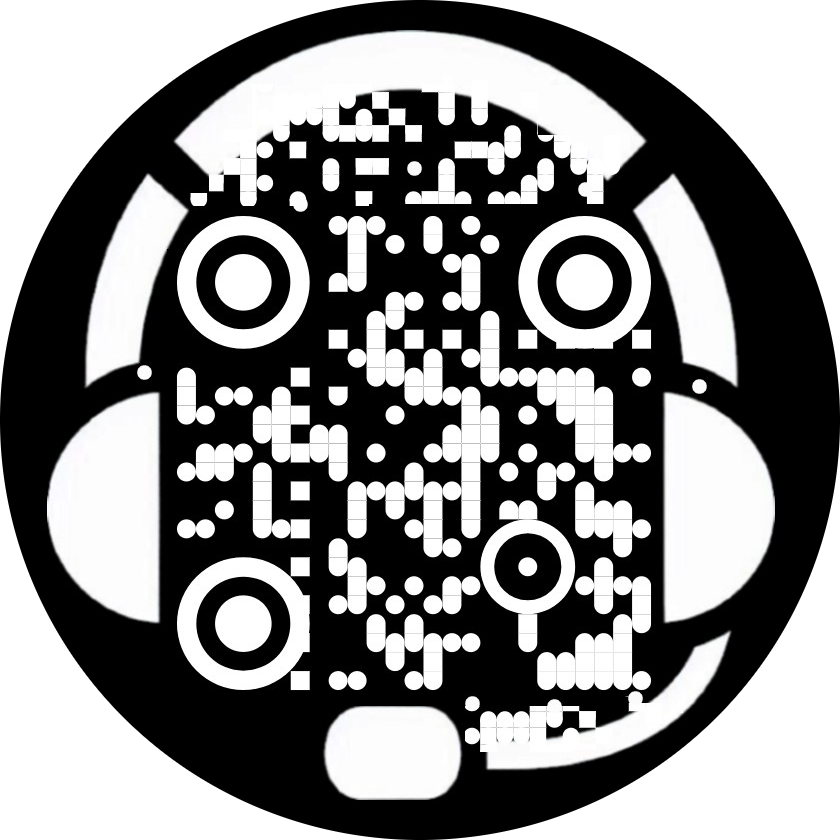FAQ
GhostPhone AI helps businesses enhance communication efficiency with AI-driven omnichannel tools. Our GhostPhone Auto Attendant seamlessly integrates with existing phone systems to automate call answering, eliminate robocall interruptions, and provide callers with important information via text links. Our OnePage AI creates compelling, easy-to-navigate single-screen mobile menu solutions featuring tap-to-play audio and scrolling visuals.
What is a GhostPhone?
GhostPhone is a cloud-based, customzable, ai powered auto attendant that answers calls, blocks robocall spam and texts important links to callers phones.
How do I activate my GhostPhone?
To activate your GhostPhone, you simply forward your existing number to your GhostPhone number.
From your landline dial *72, then dial the GhostPhone number you were issued, and hang up. Your phone will be forwarded to GhostPhone AI.
To deactivate, dial *73.
Some carriers have different codes so check with your carrier before forwarding. They may also have an app or website where you can set call forwarding.
Here are the Carriers we know of and their call forwarding instructions.
Telephony Providers and Forwarding Instructions
1. 8×8
-
Dial *72 + new number + #
2. AT&T
-
Dial *21 + new number + # (mobile)
-
Dial *72 + new number + # (landline)
3. Avaya
-
Varies by system; consult Avaya documentation or contact support
4. Callcentric
-
Dial *72 + new number + #
5. CallHippo
-
Log in to dashboard, go to “Numbers” > “Call Forwarding” and set up
6. Cisco (Webex Calling)
-
Log in to Control Hub, go to “Calling” > “Call Forwarding” and set up
7. Comcast (Xfinity)
-
Dial *72 + new number + #
8. Consolidated Communications
-
Dial *72 + new number + #
9. Dialpad
-
Log in to dashboard, go to “Settings” > “Call Forwarding” and set up
10. DirecTV
-
Not applicable (TV service only)
11. Freshdesk
-
Not applicable (customer support platform)
12. Frontier Communications
-
Dial *72 + new number + #
13. Google Voice
-
Log in to Google Voice, go to “Settings” > “Calls” and set up call forwarding
14. Grasshopper
-
Log in to dashboard, go to “Settings” > “Call Forwarding” and set up
15. Lumen Technologies (formerly CenturyLink)
-
Dial *72 + new number + #
16. MagicJack
-
Log in to dashboard, go to “Settings” > “Call Forwarding” and set up
17. Mitel
-
Varies by system; consult Mitel documentation or contact support
18. Nextiva
-
Log in to dashboard, go to “Settings” > “Call Forwarding” and set up
19. Ooma
-
Log in to dashboard, go to “Settings” > “Call Forwarding” and set up
20. PhonePower
-
Dial *72 + new number + #
21. RingCentral
-
Log in to dashboard, go to “Settings” > “Call Forwarding” and set up
22. Sangoma
-
Varies by system; consult Sangoma documentation or contact support
23. ShoreTel (now part of Mitel)
-
Varies by system; consult Mitel documentation or contact support
24. Vonage Business
-
Log in to dashboard, go to “Settings” > “Call Forwarding” and set up
25. Verizon
-
Dial *72 + new number + # (mobile)
-
Dial *72 + new number + # (landline)
26. ViaTalk
-
Dial *72 + new number + #
27. (link unavailable)
-
Log in to dashboard, go to “Settings” > “Call Forwarding” and set up
28. Voiply
-
Log in to dashboard, go to “Settings” > “Call Forwarding” and set up
29. VOIPo
-
Dial *72 + new number + #
30. Windstream
-
Dial *72 + new number + #
31. Zoom Phone
-
Log in to dashboard, go to “Settings” > “Call Forwarding” and set up
What does GhostPhone cost?
Pricing for GhostPhone is here. All subscription options are month-to-month with no contract or “setup” fees.
Can I keep my number?
Yes you can use your existing number. Activating your GhostPhone or Business line takes seconds and works seamlessly with your existing mobile device or landline. If you don’t have a business phone nunber we can get one for you.
Do I need a new phone system?
No. GhostPhone is 100% cloud based and there is no new and complicated hardware equipment required. No bulky and expensive PBX phone system to install. GhostPhone works through all phonelines and across all devices.
Does GhostPhone really block robocall spam?
Yes. It’s part of our “Call Filtering” system. Robocalls are automatically blocked as GhostPhone acts as a call screening gatekeeper. Robocall systems can’t understand the “Press 1 for the host, press 2 for private parties” instruction and automatically disconnect the call. If the call persists without any prompt, GhostPhone disconnects the call.
What is a OnePage?
OnePages are personalized, app-like single page mobile sites that that have all of your businesses important links on it. They boast a clean, modern design and an intuitive mobile-first navigation.
The link to the OnePage is sent to customers phones in an auto-generated text when callers call your GhostPhone and elect to get a link texted to their phone.
Links can be for online ordering, hours, location & directions, bookings & reservations, business SMS, email signups, social media & more.Your logo is featured at the top of the screen together with your social and deal links, and crisp flat Icons connect out to your important links. Your contact information is as the bottom of the screen and can include your phone number, business SMS, Chatbot and email address.
OnePages are included at no extra cost with all GhostPhone subscriptions.
How many phone extensions can I have
You can have up to three extensions. Any more and it just gets messy. If you need more, contact us for a custom solution.
What is voicemail transcriptions by email?
This premium add function allows voicemail transcriptions and audio files to be automatically delivered via email. The system also provides for unlimited storage. No more of your customers hearing “The voicemail box is full and cannot receive incoming messages.”
Are the greetings and confirmation messages customizable?
Yes. You can use our professional-sounding auto-responder voices or upload your own recordings. Give your business an immediate professional, best in class voice, regardless if you’re a solo entrepreneur, start up or an established business.
How do I change my GhostPhone Info?
You can submit your changes using the form here
What is this 'important links texted to callers phones' thing?
When callers elect to get a link texted to their phone, that link opens a custom “ONEPAGE” mobile microsite that has all of your businesses important links on one page. Links can be for online ordering, hours, location & directions, bookings & reservations, business SMS, email signups, social media & more.
Is a OnePage an app ?
WhileOnePages look like apps, they aren’t actually apps. They are app like mobile pages so theres no need to download an app from iTunes or Google Play.
OnePages are included at no extra cost with all GhostPhone subscriptions.
What is a OnePage Designer?
Every GhostPhone subscriber gets a OnePage Designer who creates the custom landing page for the Customer. They will match your website’s colors and set your important links.
Remember: OnePages are included at no extra cost with all GhostPhone subscriptions.
Can I see how many callers have been sent to my OnePage?
Yes. Contact info@ghostphoneai.com to request analytics reports.
OnePages are included at no extra cost with all GhostPhone subscriptions.
What happens if I exceed the 1,000 minutes per month that are included in the basic plan?
Additional calls will be billed at 0.01 per minute for calls over the 1,000-minute threshold.
Can we have a different "after hours" greeting?
Yes, just let us know the schedule and we program it into the system.
My business changes operating hours seasonally. How do I get them changed?
Just submit a ticket and we will make the necessary changes.
I just need a solution for after hours when I'm not able to answer calls. Is this something you can provide?
Yes! Using your carrier call forwarding, you can set a “conditional” call forwarding schedule to forward calls to the GhostPhone number only after hours or only on weekends depending on your schedule. Set it and forget it!